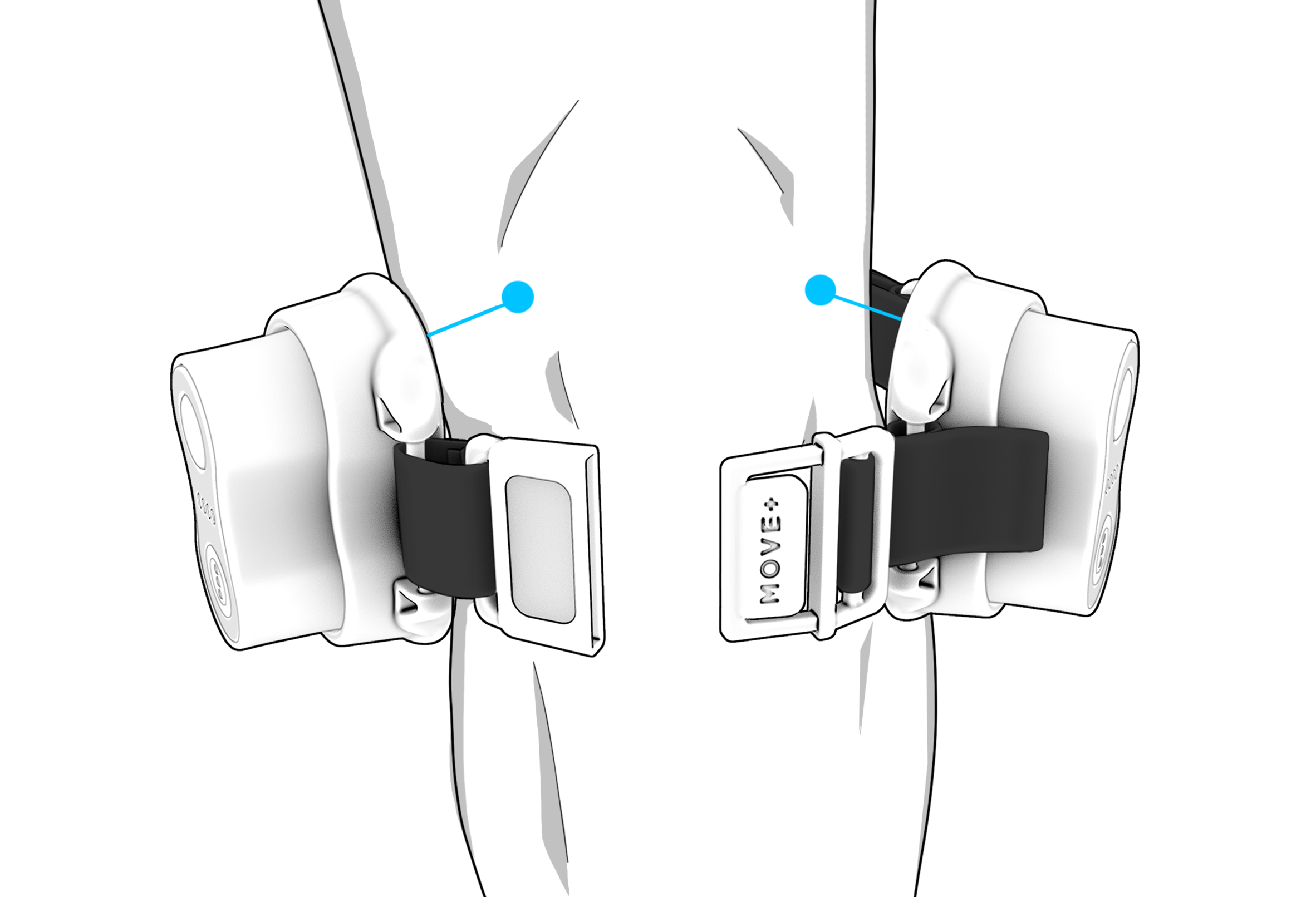📙 Quick Start guideUpdated 21 days ago
Getting Started With Your MOVE+
Read the step-by-step guide to get started with your MOVE+ device.
Step 1
Click each module firmly into place in the strap holder.
Step 2
Place the device around the area to be treated, positioning the modules over the site of pain.
For the knee, position two modules vertically on the knee line and a horizontal module behind the knee.
The modules can also be used individually without the strap.
Step 3
Secure with the buckle, and adjust the straps to tighten or loosen the device. Use the velcro tabs to secure the straps firmly into place.
.png)
Start the Therapy
Step 4
Press the button once to turn on/off all 3 modules.
Step 5
Hold the button for 2 seconds to switch between
5, 10, 15 minutes of therapy time.
The modules will beep and vibrate when the treatment time is complete.
.png)
Note: The module will automatically default to the last treatment time selected.
The module lights will default to battery level while the product is in use/on mode.
Usage Time
For optimal results, we recommend using the device for 10-15 minutes every day, per area. If you exceed this time frame, results may start to diminish.
Consistency is key with this. So doing a short treatment every day will be more effective than doing longer sessions more sporadically.
Resyncing Your MOVE+
Follow this process if your modules lose synchronization when powering on.
Step 1
Simply put all of the modules back into the case, and hold the resync button for 4-5 seconds. This will initiate sync mode.
Step 2
Once done, check that all modules are synchronized by turning on one module.